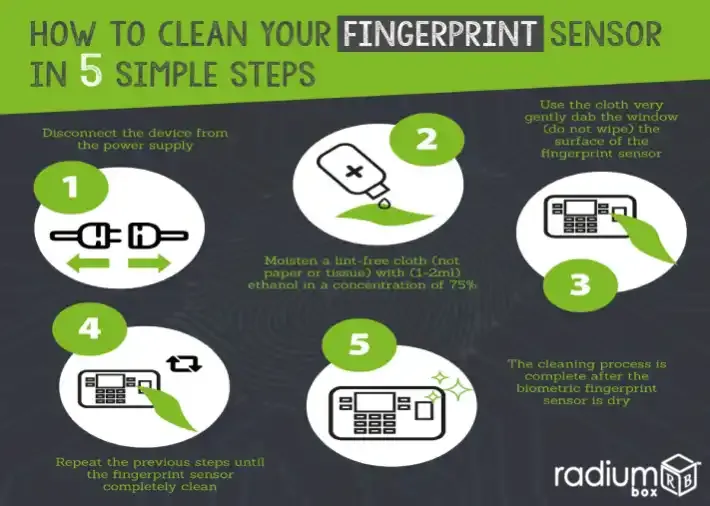
A fingerprint sensor, usually known as a fingerprint scanner or reader, is a biometric device that scans and saves the fingerprint of an individual digitally. This technology finds wide applications in verification, validation, and authorization processes, henceforth, traditionally leaving a secure and reliable outcome. It's hence very important that the sensor be clean and free from scratches for the basic and correct functioning of the sensor.
Fingerprint sensors gain access by forming images based on the ridges and valleys captured. However, the integrity of the sensor's surface is highly compromised by dirty, smudged, or scratched surfaces since the print formed will not accurately create a match with the print stored in the database. This eventually leads to identification errors, which means the instrument is then not reliable or helpful.
Clean the Fingerprint Sensor
Cleaning the sensor keeps cleanliness of the sensor's surface that the images produced are clear and accurate. This is important in its functioning.
Power off Device: Ensure that the device to which the fingerprint sensor is attached is powered off before the cleaning of the fingerprint sensor to avoid accidental inputs in the device and doing damage to the device during cleaning.
Cleaning Essentials: You will have to use a microfiber cloth since this cloth is gentle as not to scratch the surface. You will need to use the least amount of isopropyl alcohol there is – not more than 70%. Avoid doing this using harsh chemicals or abrasive cleaning agents. You can use cotton swabs effectively on the edges and corners of the sensor.
Preliminary Cleaning: Wipe the surface of the sensor very gently with a dry microfiber cloth. This is carried out to rid the sensor of dust or any loose particles on the surface.
Cleaning with Alcohol: Wet one side of the microfiber cloth in a small of the amounts of isopropyl alcohol. The cloth must be in a wet position and not soaked, which can result in the droplets of the liquid to fall onto the sensor, and it would not be a problematic scenario. Buff the surface of the sensor lightly with the wet cloth that the area of the sensor surface must be done with cleaning, and one should not rub it hard.
Cleaning Edges and Corners: In some cases, there probably will be some smudges in the corners, very hard to be cleaned from the viewfinder glass—or even dirt; therefore, one should clean these places carefully with a cotton swab moistened in isopropyl alcohol.
Drying: After that, the sensor should be wiped once again, gently, with the dry part of the microfiber cloth, and the device itself can be turned on. Keep the sensor clean to retain its performance. Depending on how often you use the sensor, cleaning once every week will help maintain the sensor in good condition.
Do Not Use Harsh Materials: Do not clean the fingerprint sensor using paper towels, tissues, or abrasive cloths.
Keeping Hands Clean: Advise users to keep their hands clean and dry before using a fingerprint sensor to minimize the spread of dirt and oils onto the sensor surface.
Prevention from Scratches: Keep the gadget away from such locations where from the exposure of keys, coins, and other sharp materials the sensors could get scratched.
Regular Updates: Keep the device's software up to date, because mostly, the manufacturers tend to release updates which could improve the performance of the sensor.
Fingerprint Not Being Read: In case the sensor has a frequent problem in reading fingerprints, ensure that it is clean. Start to try and re-register the fingerprints
Sensor Not Active: Ensure the device in use is not needful of a software update, for in case it is, then see if cleaning is of any help, but even then get the equipment s user manual obtainable from the customer service
Slow Response Time: typical cleaning over time will always have the sensor responding faster. Look out for any software update to make the sensor ability of a faster response time
The fingerprint sensor requires careful handling to precisely and dependably read your fingerprints. There are simple procedures for the cleaning of the sensor. Just make it part of the normal maintenance so as to always have an effective and efficient fingerprint sensor in your computer. Cleaning the sensor will do away with such Ames, smudges, and scratches, thus increasing its effectiveness while ensuring long service that will provide you with secure and reliable identification all the time.
Yes, you can clean your fingerprint sensor by using an isopropyl alcohol, soaked cotton swab to wipe the sensor surface.
Yes, you can use water-damped cotton or mild soap and water to clean a fingerprint sensor. The sensor is then to be made perfectly dry with the help of a microfiber cloth.
To clean fingerprints, mix equal amount of water and rubbing alcohol. Dampen a microfiber cloth with the solution, and then clean the fingerprints.
Mix vinegar with water. Dampen a microfiber cloth with the solution and clean the oily fingerprints for a good cleaning.
If the sensor gets expoure to dirt and other debris from our environment then its lifespan gets shorter. It might need to be repaired or replaced entirely.