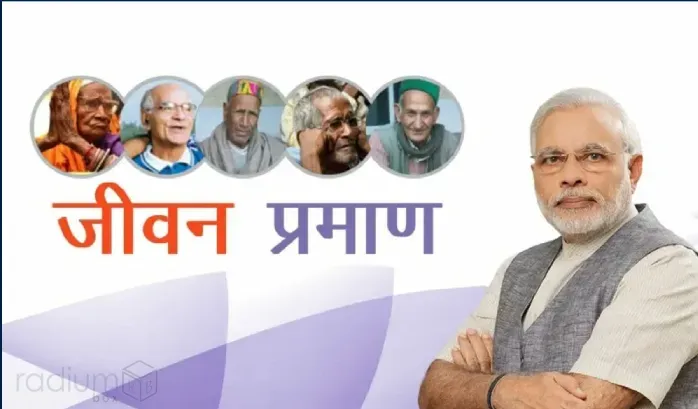
This blog will answer all of your questions about Jeevan Pramaan Patra, Jeevan Pramaan, Jeevan Pramaan life certificate CSC, jeevanPramaan.gov.in app download, and Jeevan Pramaan life certificate for pensioners.
So, if you're experiencing problems obtaining the Jeevan Pramaan Patra or life certificate online, or if you've tried but failed at the Jeevan Pramaan life certificate centre, this article will help you. So, without further ado, let's get started straight away.
Jeevan Pramaan App Enquiry
Jeevan Pramaan mobile app is the official mobile application of the Pensioner’s Portal to get free online Jeevan Pramaan Patra or Life Certificate.
This is the Biometric enabled Digital Life Certificate portal, which you may access on your Android phone. You may now use your Android phone to access all of the services whenever and wherever you choose.
Not only can you get thorough information, but you can also apply for the Certificate online.
If you don't have an Android phone and instead wish to use your computer or laptop to access the Portal, go to https://jeevanPramaan.gov.in/.
You will be able to access the portal using your PC or mobile browser.
Review of Features
The features of the Jeevan Pramaan mobile application are mentioned as follows-
Frequently asked Questions
Here are a few of the most common questions about this application and the Digital Life certificate.
How to resolve “no rd service found error” in the Jeevan Pramaan app?
If you are facing “no rd service found error” in the Jeevan Pramaan app, there is a reason for it. As per UIDAI guidelines, if your biometric device like a fingerprint scanner, face scanner or iris scanner is not registered for RD service, then this kind of error will show up.
To resolve this error, you have to register your biometric device for RD service either through AadhaarFaceRd mobile application or through the Radium Box website.
How to enable rd service for Jeevan Pramaan?
By downloading RD service drivers, you can easily enable RD service for Jeevan Pramaan.
If this isn't enabled after installing drivers, you'll need to contact the device's manufacturer.
How to download Jeevan Pramaan software
Do you want to download and install the Jeevan Pramaan app on your android device?
You can install this application as well as register on it easily.
Jeevan Pramaan app download for Android
Jeevan Pramaan App free download for iOS – Apple iPhone, iPad & iPod touch
Presently, the Jeevan Pramaan App for iOS devices such as the Apple iPhone, iPod, or iPod touch is not officially available. Mac users cannot download it either. So, if you want to download this application, you'll need either an Android phone or a Windows PC/Computer/Laptop.
Jeevan Pramaan App for PC
On your Windows 7, Windows 8, or Windows 10 computer, you can download Jeevan Pramaan application for PC.
If you want to install the StandAlone application instead of the Web version, follow the steps below:
How to fix Jeevan Pramaan app not working
You are not alone if you are experiencing the Jeevan Pramaan app not working error. Several users are complaining about this problem.
If you're one of them, you can resolve the problem by following the steps outlined in this troubleshooting guide:
How to register in Jeevan Pramaan
Jeevan Pramaan Certificate is a Digital life certificate for pensioners.
Pensioners who want to register in Jeevan Pramaan can apply from either the android mobile application or the official website JeevanPramaan.Gov.In.
You can register using either the Android mobile apk or the PC software.
Digital life certificates issued by mobile phones are not only perfectly valid but are also supported by the Indian government.
Jeevan Pramaan apply online for the digital certificate
First, install the mobile application on your phone or you can install the PC software on your desktop.
Because you can't apply for a digital certificate through the official website right now, you'll have to download the application.
To scan your fingerprint, you'll also need the Jeevan Pramaan app fingerprint scanner.
For this, you can use either the fingerprint scanner or the iris scanner.
If you want to create this digital life certificate then you have to follow this process of Jeevan Pramaan apply online for a digital certificate-
Here's a video from DS HELPING FOREVER that shows you how to fill out the application form and apply online.
Jeevan Pramaan application form pdf download
Since there is no offline procedure required, so you don’t need to Jeevan Pramaan application form pdf download.
The application form is completely fulfilled online either through the mobile application or from the nearest government kiosk.
Jeevan Pramaan app fingerprint scanner
Before you ask, no! your mobile fingerprint scanner will not work in this application.
This will necessitate the use of a biometric fingerprint scanner.
We understand that not everyone can afford to purchase a fingerprint scanner merely to apply for a single certificate.
We won't advise you to do it unless you have a desperate need for a fingerprint scanner.
In that case, you can apply for this certificate at a nearby Cybercafé/Government Kiosk or a community centre.
If you can afford the Biometric fingerprint scanner, then we would recommend you to buy biometric devices from Radium Box, which you can buy from Amazon India. Radium Box also provides affordable and hassle-free RD service for your biometric device.
