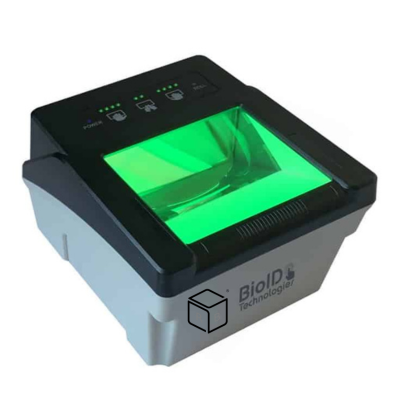
Welcome to Software and Drivers for
To optimize this small ten-print livescan device, download the BioID BioSlap driver, which has been certified to meet the FBI's IAFIS Appendix F standards. The BioSlap can capture four-finger slaps, two thumbs, or rolled fingerprints at the same time, making it suitable for various applications such as forensic analysis and suspect enrollment. Its advanced optical technology provides high-quality image capture and precise biometric recognition. The BioSlap's user-friendly interface reduces the enrollment process, making it suitable for users of different levels of experience. Install the driver immediately to link the BioSlap with your biometric systems, ensuring dependable and rapid fingerprint capture.
One simple steps to show what drivers are available for your product
Identify and select Model to download the driver
What Model do you have?
Windows

Download
Version:-
V_1.0.12
Download Counts:-
93
Supporting OS:-
window 7, window8, window10, window11
Update On:-
15/02/2025
Download the BioID BioSlap fingerprint scanner driver for Windows operating systems. This driver enables communication between your BioSlap device and your computer for seamless biometric authentication.

Download
Version:-
Download Counts:-
40
Supporting OS:-
Update On:-
15/02/2025
Download the BioSlap datasheet in PDF format for detailed specifications and technical information about this advanced biometric fingerprint and slap scanner.
Other Details
Download the BioID BioSlap Driver, to use and integrate this small FAP60 tenprint live fingerprint scanner. The BioSlap has special imaging techniques utilizing different light sources to photograph 4-finger presses, thumbs, and rolled images at once. This driver makes sure the scanner is effective in terms of capture speed and image processing.
The BioSlap has an FBI Appendix F certification, so it can be used for civil ID verification and criminal investigations. It provides thumbprint and rolled fingerprint capabilities while adapting to the need of effectively addressing all use cases while providing excellent resolution.
After downloading the driver, follow these steps to install it:
Unzip the driver file to a folder on your PC to take out the downloaded files from the driver.
Connect the BioSlap Scanner: Plug the scanner into an available USB port.
Run the Installer: Find the file in the extracted folder and run it by double-clicking on it.
Follow On-Screen Instructions: Complete the installation by following the prompts provided by the installation wizard.
Restart Your Computer: After installation, restart your computer to ensure the driver is properly configured.
Virus scan status: Clean and safe for use.
Pros:
Enables seamless functionality for the FBI Appendix F certified BioSlap scanner.
Captures high-quality tenprints and single rolled or flat fingerprints.
Ensures fast capture speeds and smooth image processing.
Suitable for a wide range of civil and criminal identification applications.
Cons:
Limited to USB connectivity.
May require additional software for specific functionalities.
Bottom Line:
Editors' note: Government and Law enforcement can use the BioSlap with this driver. It captures fingerprints in different ID cases. Get the driver now to add biometrics easily.
Faq
