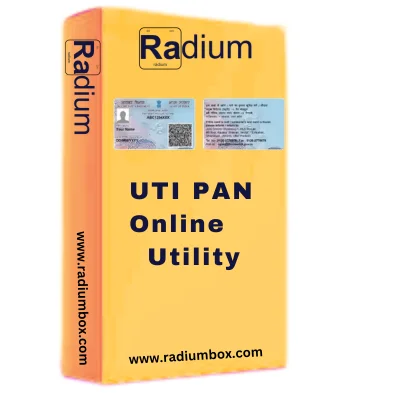
Welcome to Software and Drivers for
Download UTI PAN Online Utility, this software tool is developed for virtual streamlining maintenance and verification of PAN (Permanent Account Number) details. They give the facilities to secure submission, tracking and processing of PAN applications and upgrade by combining with UTI (Unit Trust of India) services. this utility can simplify the process of handling PAN-related tasks, verifying efficiency and perfectly maintaining PAN data for individuals and organizations.
One simple steps to show what drivers are available for your product
Identify and select Model to download the driver
What Model do you have?
Windows

Download
Version:-
Download Counts:-
176
Supporting OS:-
Update On:-
17/01/2025
Download UTI PAN Online Utility to streamline PAN maintenance and verification.This tool enables secure submission, tracking and processing of PAN applications, ensuring efficiency and accurate data management for individuals and organizations
Other Details
It's a utility software that offers an integrated solution for secure submission, tracking, and processing of PAN applications via the UTI, Unit Trust of India, service. The UTI PAN Online Utility makes all processes related to PAN simpler by doing verification and maintenance of PAN data efficiently and correctly for both individuals and organizations.
Manage the status of PAN applications with ease to stay updated for due compliance. It is designed to enhance your experience by making the whole process of dealing with PAN applications quite easy and straightforward. This utility enables you, as a business or an individual, to interface with user-friendliness for quick navigation and effective management of your work related to PAN applications.
To install the Radium Box UTI PAN Online Utility, follow these steps:
Download the Software: Obtain the latest version of the UTI PAN Online Utility from the official source.
Extract the File: Unzip the downloaded package to a designated folder on your computer.
Run the Installer: Right-click the setup file and select “Run as administrator” to start the installation process.
Follow On-Screen Instructions: Complete the installation by following the prompts provided in the setup wizard.
Restart Your Computer: After installation, restart your computer to ensure all components are properly configured.
Virus scan status: Clean and safe for use.
Pros:
Streamlines the PAN application process.
Secure submission and tracking of applications.
User-friendly interface for easy navigation.
Integrates with UTI services for enhanced functionality.
Cons:
Requires a stable internet connection for optimal performance.
May need periodic updates for compliance with regulatory changes.
Editors' note: Ideal for individuals and businesses involved in PAN-related tasks, this utility simplifies the process of maintaining and verifying PAN details. Download the software today to enhance your PAN management capabilities and ensure a smooth application process. For any installation issues or support, please contact our helpdesk for assistance.
Faq
Serves as a Critical document for maintaining and filing taxes. They act as valid proof of identity for various purposes. It is required for opening a bank account. It is necessary for investing in mutual funds. it is needed when we apply for a credit card.